Wednesday, December 20, 2023
Monday, December 18, 2023
Saturday, December 16, 2023
How to Download & Install Only Office 2023 on macOS 14 Sonoma & Ventura, Monterey
Monday, December 4, 2023
How to Taking Ownership on block access User Files & Folders on Server 2022
Sunday, December 3, 2023
How to Create New Organizational Unit in Windows Server 2022
Monday, November 20, 2023
Wednesday, November 1, 2023
Tuesday, October 31, 2023
Saturday, October 21, 2023
Wednesday, October 18, 2023
Tuesday, October 17, 2023
Monday, September 25, 2023
Saturday, September 23, 2023
Thursday, September 21, 2023
Friday, September 8, 2023
Monday, September 4, 2023
Sunday, September 3, 2023
Tuesday, August 22, 2023
Monday, August 21, 2023
Sunday, August 20, 2023
Tuesday, August 8, 2023
Monday, August 7, 2023
Thursday, July 27, 2023
Tuesday, July 25, 2023
Monday, July 24, 2023
Sunday, July 23, 2023
Friday, July 21, 2023
Thursday, July 20, 2023
Wednesday, July 19, 2023
Tuesday, July 18, 2023
Thursday, July 13, 2023
Wednesday, July 12, 2023
Friday, July 7, 2023
Wednesday, July 5, 2023
Tuesday, July 4, 2023
Sunday, July 2, 2023
Thursday, June 22, 2023
Wednesday, June 21, 2023
Tuesday, June 20, 2023
Thursday, June 15, 2023
Wednesday, June 14, 2023
Download Install Assistant macOS 14 Sonoma Beta Package
Download macOS 14 Sonoma Beta Install Assistant Package
Free download
Install Assistant macOS 14 Sonoma Beta
Download macOS 14 Sonoma Install Assistant
Upgrade your macOS
Tuesday, June 13, 2023
Monday, June 12, 2023
Sunday, June 11, 2023
Friday, June 9, 2023
Sunday, June 4, 2023
Saturday, June 3, 2023
Friday, June 2, 2023
How to Install TeraCopy on Windows 11 & Windows 10 !! Copying Data 4X Faster
What is Teracopy?
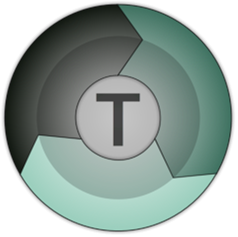 Teracopy is “file transfer utility”, a tool for copying or moving digital content, that provides an alternative to the built-in (and more limited) functionality that is available within Windows Explorer. It is available under a “freemium” licence: meaning that there is a free version that can be used for non-commercial purposes, as well as a paid-for Pro version with additional functionality that can be used in commercial environments. The free version is generally suitable for the purposes of digital preservation.
Teracopy is “file transfer utility”, a tool for copying or moving digital content, that provides an alternative to the built-in (and more limited) functionality that is available within Windows Explorer. It is available under a “freemium” licence: meaning that there is a free version that can be used for non-commercial purposes, as well as a paid-for Pro version with additional functionality that can be used in commercial environments. The free version is generally suitable for the purposes of digital preservation.
Saturday, May 27, 2023
Thursday, May 25, 2023
Monday, May 22, 2023
Saturday, May 20, 2023
Friday, May 19, 2023
Thursday, May 18, 2023
Wednesday, May 17, 2023
Saturday, May 13, 2023
Sunday, May 7, 2023
Tuesday, May 2, 2023
Monday, May 1, 2023
Saturday, April 29, 2023
How to Install XAMPP 8.2.4 on Latest mac Run PHP program (Step By Step Guide)
Step-by-step guide on how to install XAMPP 8.2.4 on macOS 13 Ventura:
Download the XAMPP installer for macOS from the official website (https://www.apachefriends.org/index.html).
Once the download is complete, double-click on the downloaded file to start the installation process.
You may be prompted to enter your computer's administrator password. If so, enter the password and click "OK."
In the XAMPP installation wizard, click "Continue" to proceed.
Choose the components you want to install. By default, all components are selected. If you don't need all components, you can uncheck the ones you don't need. Click "Continue" when you're ready.
Choose the folder where you want to install XAMPP. The default folder is "/Applications/XAMPP." You can change this if you want to. Click "Continue" when you're ready.
Click "Install" to start the installation process.
Once the installation is complete, click "Finish" to exit the installation wizard.
To start XAMPP, open the XAMPP Control Panel from the "/Applications/XAMPP" folder.
In the XAMPP Control Panel, click the "Start" button next to the modules you want to use (e.g., Apache, MySQL).
Once the modules are running, open your web browser and go to "http://localhost" to test if everything is working correctly.
That's it! You have successfully installed XAMPP 8.2.4 on macOS 13 Ventura.
Wednesday, April 26, 2023
Tuesday, April 25, 2023
Sunday, April 23, 2023
Download macOS 12.6.5 Monterey Full Installer ISO image
Download MySQL 8.0.33 for Windows 11 & Windows 10
Download MySQL 8.0.33 for mac
Download MySQL 8.0.33 for mac
Click Download Link Below
https://gplinks.co/S1Y5EkI
https://onotepad.com/iJuKQa
Thursday, April 20, 2023
Wednesday, April 19, 2023
How to Install Windows 11 2023 Update Version 22H2 on VMware 17 Pro
Click the Link Below to Download Windows 11 Latest Version.
https://gplinks.co/OcnN8
https://onotepad.com/JJCpSS
Tuesday, April 18, 2023
Download Wondershare UniConverter Video Converter, Editor, Recorder, Transfer, Compressor For Windows
Wondershare UniConverter
Download Windows 11 (Current release: Windows 11 2023 Update l Version 22H2)
Download Windows 11
(Current release: Windows 11 2023 Update l Version 22H2)
Click the Link Below to Download Windows 11 Latest Version.
https://gplinks.co/OcnN8
https://onotepad.com/JJCpSS
Monday, April 17, 2023
How to install Intego mac Internet Security X9 for macOS 13 Ventura !!
Thursday, April 13, 2023
Wednesday, April 12, 2023
How to Update macOS Ventura 13.3.0 to 13.3.1 !!
Monday, April 10, 2023
How to Download Ventura 13.3.1 Install Assistant Package for macOS
Download Ventura 13.3.1 Install Assistant Package for mac
This Ventura 13.3.1 Install Assistant Package Allows to update you macOS Ventura 13.3.0
this link is tested & working fine
Subscribe My YouTube Channel
https://www.youtube.com/@RohitSahu
Thanks
ROHIT TECH
How to Download & Install GNS 3 on macOS 13 Ventura & macOS 12 Monterey
Download macOS Ventura 13.3 ISO [FREE]
How to Download macOS Ventura 13.3 ISO






